You have no idea how much nicer is to browse on your iPhone when a Flash player is installed but Apple makes it very difficult.
Those with jailbroken iPhone can now install Adobe‘s Flash player directly from the Cydia store. The application you need is called Frash done by famous jailbreaker Comex, the same responsible for the JailbreakMe exploit.
Tap on Cydia > Manage > Sources
Select Edit and then Add. Type this into the URL http://repo.benm.at and then hit Add Source
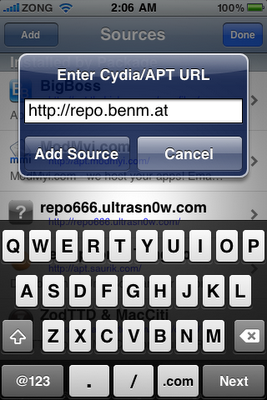 Once done Search for Frash (yes with an R) and install it.
Once done Search for Frash (yes with an R) and install it.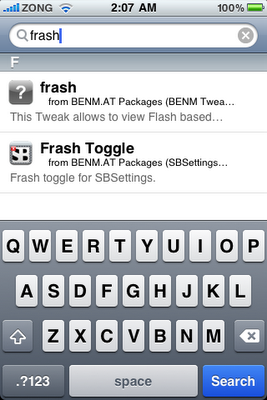
Now it’s time to see the differences: Launch Safari and navigate to http://www.utoptoy.com.
You’ll see a gray place holder labeled Flash for the flash content on a web page. If you tap it you’ll see the flash content start to play.
Frash doesn’t work for iPhone 2G, iPhone 3G, iPod touch 1G and 2G. Frash is not an application, there won’t be an icon anywhere. Frash it’s a background process which you can turn off with Frash Toggle for SBSettings.
![Selected iOS apps gone free, iPhone, iPad and iPod touch [March 08]](/wp-content/themes/freshnews/functions/thumb.php?src=wp-content/uploads/2012/03/mzl.kaonqokx.480x480-75.jpg&w=55&h=55&zc=1&q=90)
![How to jailbreak iOS 5.1 on iPhone 4, iPad, iPod touch with redsn0w 0.9.10b6 [Tethered]](/wp-content/themes/freshnews/functions/thumb.php?src=wp-content/uploads/2011/11/ios5pwned.png&w=55&h=55&zc=1&q=90)
![Selected iOS apps gone free, iPhone, iPad and iPod touch [March 07]](/wp-content/themes/freshnews/functions/thumb.php?src=wp-content/uploads/2012/03/mzl.cyclojgy.320x480-75.jpg&w=55&h=55&zc=1&q=90)



June 3, 2011
Cydia