I kept reading that it was possible to launch Siri simply holding the iPhone 4S to my ear, and I’ve tried a couple of times but nothing happened. I thought there was something wrong with my ear!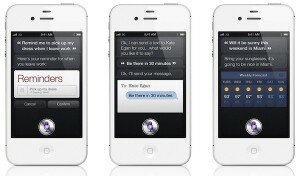
Eventually I found that my ‘Raise to Speak’ option was off.
To use Siri without having to press the home button
- Open the Settings app on your iPhone
- Tap on General and tap on the Siri tab
- Toggle the ‘Raise to Speak’ to the ON position.
Now all you need to do, with the iPhone unlocked, is to raise the device to your face and you’ll hear the Siri activation sound.
If you have a jailbroken iPhone, you could launch Siri using a voice command, here we have a post for this tweak, and you could also launch apps and create custom commands with this tweak.
And if you don’t know how to jailbreak your iPhone 4S or iPad 2, here we have a useful tutorial.
![Selected iOS apps gone free, iPhone, iPad and iPod touch [March 08]](/wp-content/themes/freshnews/functions/thumb.php?src=wp-content/uploads/2012/03/mzl.kaonqokx.480x480-75.jpg&w=55&h=55&zc=1&q=90)
![How to jailbreak iOS 5.1 on iPhone 4, iPad, iPod touch with redsn0w 0.9.10b6 [Tethered]](/wp-content/themes/freshnews/functions/thumb.php?src=wp-content/uploads/2011/11/ios5pwned.png&w=55&h=55&zc=1&q=90)
![Selected iOS apps gone free, iPhone, iPad and iPod touch [March 07]](/wp-content/themes/freshnews/functions/thumb.php?src=wp-content/uploads/2012/03/mzl.cyclojgy.320x480-75.jpg&w=55&h=55&zc=1&q=90)



January 29, 2012
iPhone, iPad and iPod touch