The always-at-work jailbreaking specialists from the Dev-Team have already released an updated version of their popular jailbreaking tool redsn0w for jailbreaking in tethered mode the newly released iOS 5.1…but only if you have an iPhone 4, iPad, or iPod touch. Apple’s devices like the ipad 2 and the iPhone 4S, are still impossible to jailbreak. 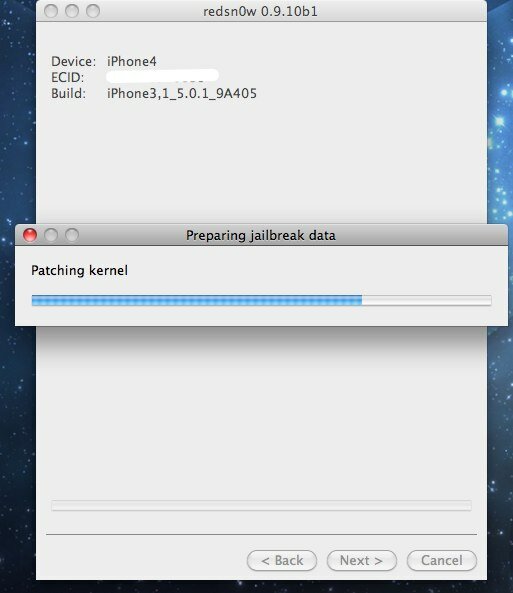
But there are more ‘bad news’: if you’ve diligently saved your SHSH blobs via TinyUmbrella before upgrading to iOS 5.1 thinking that you may have been able to downgrade to an older iOS 5.x firmware, it’s impossible.
Therefore if you want to keep your iDevice jailbroken, don’t upgrade to iOS 5.1.
How to jailbreak iOS 5.1 in tethered mode
Note: this will only work on iPhone 4, iPad, iPod touch.
- Download redsn0w 0.9.10b6 (, ) install it and run it.
- Plug in your targeted device and place it in DFU mode
- On redsn0w, click Jailbreak and when you get to the window where it asks you what you want to install, make sure Cydia is selected. Click next
- Let the tool do its work. Once finished the jailbreaking process, you will see a white Cydia icon on your device. You’ll need to perform a tethered boot.
- With your device still plugged in, place it once again in DFU mode.
- Launch redsn0w and select Just Boot.
That’s it. Now wait for it to boot and you’ll see the usual brown color Cydia icon.
If you need to follow a tutorial for the jailbreaking method, we have one here.
![Selected iOS apps gone free, iPhone, iPad and iPod touch [March 08]](/wp-content/themes/freshnews/functions/thumb.php?src=wp-content/uploads/2012/03/mzl.kaonqokx.480x480-75.jpg&w=55&h=55&zc=1&q=90)
![How to jailbreak iOS 5.1 on iPhone 4, iPad, iPod touch with redsn0w 0.9.10b6 [Tethered]](/wp-content/themes/freshnews/functions/thumb.php?src=wp-content/uploads/2011/11/ios5pwned.png&w=55&h=55&zc=1&q=90)
![Selected iOS apps gone free, iPhone, iPad and iPod touch [March 07]](/wp-content/themes/freshnews/functions/thumb.php?src=wp-content/uploads/2012/03/mzl.cyclojgy.320x480-75.jpg&w=55&h=55&zc=1&q=90)



March 8, 2012
Jailbreak