Apple iPhone 3G owners with one of the following baseband 05.14.02, 05.15.04, 05.16.01, 05.16.02 still cannot jailbreak/unlock their devices since Ultrasn0w doesn’t support any of these baseband and probably never will.
To find your baseband go to Settings > General > About and look for Modem Firmware, that’s the baseband.
In this post you can find a custom iOS 4.2.1 already jailbroken and unlocked. Both are using the iPad 06.15 baseband. iPhone 3G will not support any firmware higher then 4.2.1.
Note: if you install this IPSW, you’ll be upgrading the baseband to iPad 06.15 baseband. The process is not reversible and the baseband cannot be downgraded.
This firmware has been jailbroken by us, it’s clean, already jailbroken, activated and good to go.
Download iTunes 10.1.1 for Mac or Win1. Start iTunes and plug in the iPhone
2. Put the device in DFU mode.
Press and hold the Power and Home buttons for 10 seconds. Keep holding the Home button and release the Power. Hold the Home button for 10-12 sec until iTunes tells you that a device in Recovery mode has been detected. Release the home button.
3. Mac users: Hold the keyboard Option key and press Restore in iTunes. Win users: Hold left Shift and press Restore in iTunes
4. Point to the downloaded IPSW that you have placed on the Desktop and let iTunes do the rest.
5. Once it’s all done, turn on your iPhone Wi-Fi and let Cydia update the packages. Now you need to install Ultrasn0w to unlock the iPhone
6. Reboot the iPhone. Select Cydia > Manage> Sources > Edit > Add
7. Enter http://repo666.ultrasn0w.com as source url and press add source button (Note: ultrasn0w includes a letter 0 (zero) not alphabet o).
8. Once added, return to Cydia and tap Done
9. Select the ultrasn0w URL you’ve just entered and select Ultrasn0w from the list of packages
10. Press Install > Confirm and reboot the device
11. Power-off the iPhone by holding the Power and Home buttons until you see the Apple logo, ignoring the Power Off screen.
Done, you now have a jailbroken/unlocked iPhone 3G
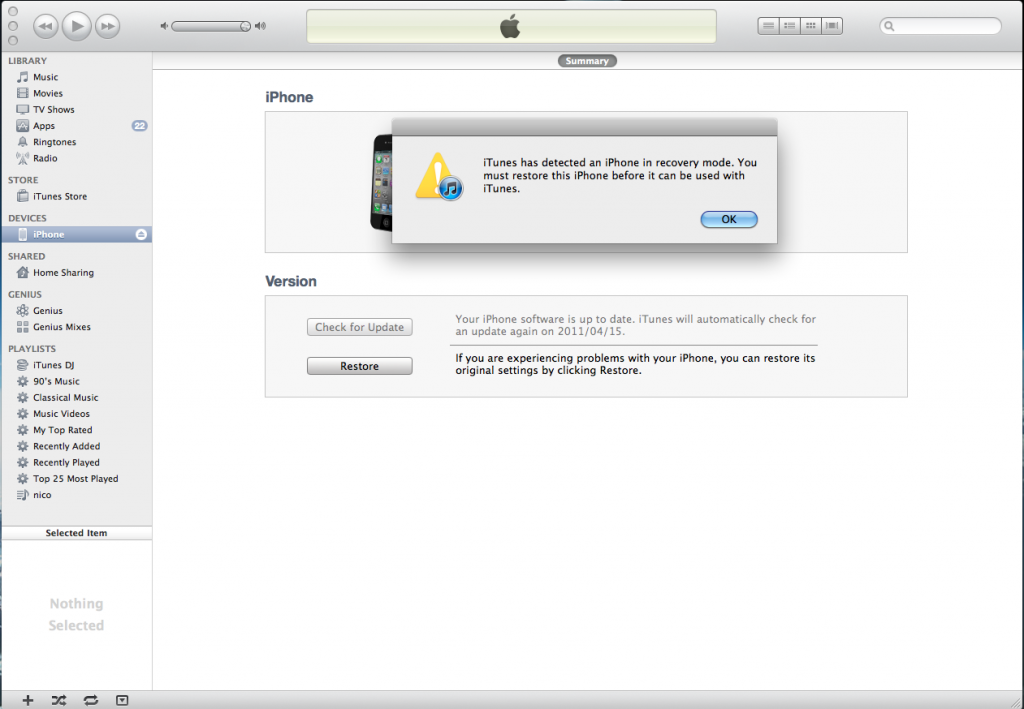

![Selected iOS apps gone free, iPhone, iPad and iPod touch [March 08]](/wp-content/themes/freshnews/functions/thumb.php?src=wp-content/uploads/2012/03/mzl.kaonqokx.480x480-75.jpg&w=55&h=55&zc=1&q=90)
![How to jailbreak iOS 5.1 on iPhone 4, iPad, iPod touch with redsn0w 0.9.10b6 [Tethered]](/wp-content/themes/freshnews/functions/thumb.php?src=wp-content/uploads/2011/11/ios5pwned.png&w=55&h=55&zc=1&q=90)
![Selected iOS apps gone free, iPhone, iPad and iPod touch [March 07]](/wp-content/themes/freshnews/functions/thumb.php?src=wp-content/uploads/2012/03/mzl.cyclojgy.320x480-75.jpg&w=55&h=55&zc=1&q=90)



Pingback: iPhone 3G custom jailbroken iOS 4.2.1 iPad baseband - GSM-Forum
Pingback: iPhone 3G custom jailbroken iOS 4.2.1 iPad baseband | B3C.info
Pingback: ultrasn0w can't unlock 4.2.1 with 6.15.00