Apple iPhone 3GS owners with one of the following baseband 05.14.02, 05.15.04, 05.16.01, 05.16.02 still cannot jailbreak/unlock their devices since Ultrasn0w doesn’t support any of these baseband.
To find your baseband go to Settings > General > About and look for Modem Firmware, that’s the baseband.
In this post you can find 2 iOS 4.3.3 for iPhone 3GS. Both are already jailbroken and unlocked. Both are using the iPad 06.15 baseband.
Note: if you install one of these 2 IPSW, you’ll be upgrading the baseband to iPad 06.15 baseband. The process is not reversible and the baseband cannot be downgraded.
We’ve tested both these Custom iOS 4.3.3 IPSW. We’ve created them using Sn0breeze latest version 2.7.1.
You’ll see that one is for Old Bootrom and one is New. To find out which one you have, download this small tool called F0recast, plug in your iPhone in the computer and run the tool. It will tell you your Bootrom.
This will work both on Mac and Win, only iPhone 3GS
Once you’ve identified your IPSW, download it and put it on your Desktop
- Download iOS 4.3.3 for iPhone 3GS NEW BOOTROM
- Download iOS 4.3.3 for iPhone 3GS OLD BOOTROM
- Download
1. Start iTunes and plug in the iPhone
2. Put the device in DFU mode.
Press and hold the Power and Home buttons for 10 seconds. Keep holding the Home button and release the Power. Hold the Home button for 10-12 sec until iTunes tells you that a device in Recovery mode has been detected. Release the home button.
3. Mac users: Hold the keyboard Option key and press Restore in iTunes. Win users: Hold left Shift and press Restore in iTunes
4. Point to the downloaded IPSW that you have placed on the Desktop and let iTunes do the rest.
5. Once it’s all done, turn on your iPhone Wi-Fi and let Cydia update the packages.
6. Reboot the iPhone. Select Cydia > Sources > Ultrasn0w and install it. (There’s a tutorial here)
7. Power-off the iPhone by holding the Power and Home buttons until you see the Apple logo, ignoring the Power Off screen.
Done, you now have a jailbroken/unlocked iPhone 3GS
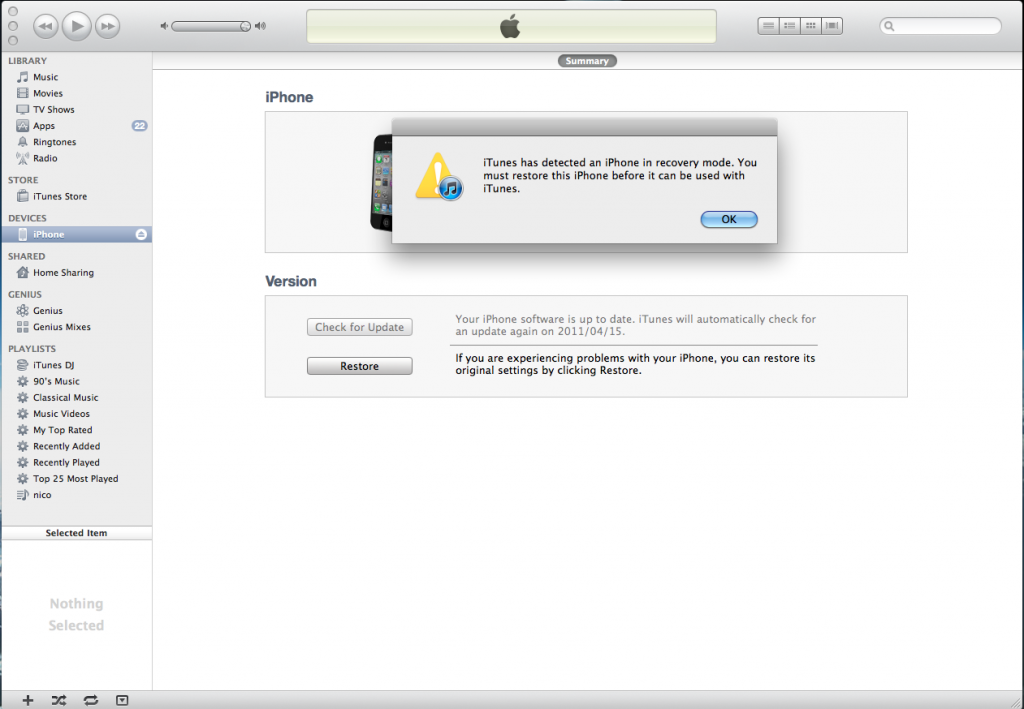

![Selected iOS apps gone free, iPhone, iPad and iPod touch [March 08]](/wp-content/themes/freshnews/functions/thumb.php?src=wp-content/uploads/2012/03/mzl.kaonqokx.480x480-75.jpg&w=55&h=55&zc=1&q=90)
![How to jailbreak iOS 5.1 on iPhone 4, iPad, iPod touch with redsn0w 0.9.10b6 [Tethered]](/wp-content/themes/freshnews/functions/thumb.php?src=wp-content/uploads/2011/11/ios5pwned.png&w=55&h=55&zc=1&q=90)
![Selected iOS apps gone free, iPhone, iPad and iPod touch [March 07]](/wp-content/themes/freshnews/functions/thumb.php?src=wp-content/uploads/2012/03/mzl.cyclojgy.320x480-75.jpg&w=55&h=55&zc=1&q=90)



Pingback: Download iOS 4.3.3 iPhone 3GS jailbroken-unlocked-iPad baseband [Tutorial] - GSM-Forum
Pingback: [3G] Problem z Iphonem (soft, simlock)
Pingback: Install iPad Baseband | CCC Search