Apple iPhone 3GS owners with one of the following baseband 05.14.02, 05.15.04, 05.16.01, 05.16.02 still cannot jailbreak/unlock their devices since Ultrasn0w doesn’t support any of these baseband.
To find your baseband go to Settings > General > About and look for Modem Firmware, that’s the baseband.
In this post you can find 2 iOS 4.3.3 for iPhone 3GS. Both are already jailbroken and unlocked. Both are using the iPad 06.15 baseband.
Note: if you install one of these 2 IPSW, you’ll be upgrading the baseband to iPad 06.15 baseband. The process is not reversible and the baseband cannot be downgraded.
We’ve tested both these Custom iOS 4.3.3 IPSW. We’ve created them using Sn0breeze latest version 2.7.1.
You’ll see that one is for Old Bootrom and one is New. To find out which one you have, download this small tool called F0recast, plug in your iPhone in the computer and run the tool. It will tell you your Bootrom.
This will work both on Mac and Win, only iPhone 3GS
Once you’ve identified your IPSW, download it and put it on your Desktop
- Download iOS 4.3.3 for iPhone 3GS NEW BOOTROM
- Download iOS 4.3.3 for iPhone 3GS OLD BOOTROM
- Download
1. Start iTunes and plug in the iPhone
2. Put the device in DFU mode.
Press and hold the Power and Home buttons for 10 seconds. Keep holding the Home button and release the Power. Hold the Home button for 10-12 sec until iTunes tells you that a device in Recovery mode has been detected. Release the home button.
3. Mac users: Hold the keyboard Option key and press Restore in iTunes. Win users: Hold left Shift and press Restore in iTunes
4. Point to the downloaded IPSW that you have placed on the Desktop and let iTunes do the rest.
5. Once it’s all done, turn on your iPhone Wi-Fi and let Cydia update the packages.
6. Reboot the iPhone. Select Cydia > Sources > Ultrasn0w and install it. (There’s a tutorial here)
7. Power-off the iPhone by holding the Power and Home buttons until you see the Apple logo, ignoring the Power Off screen.
Done, you now have a jailbroken/unlocked iPhone 3GS
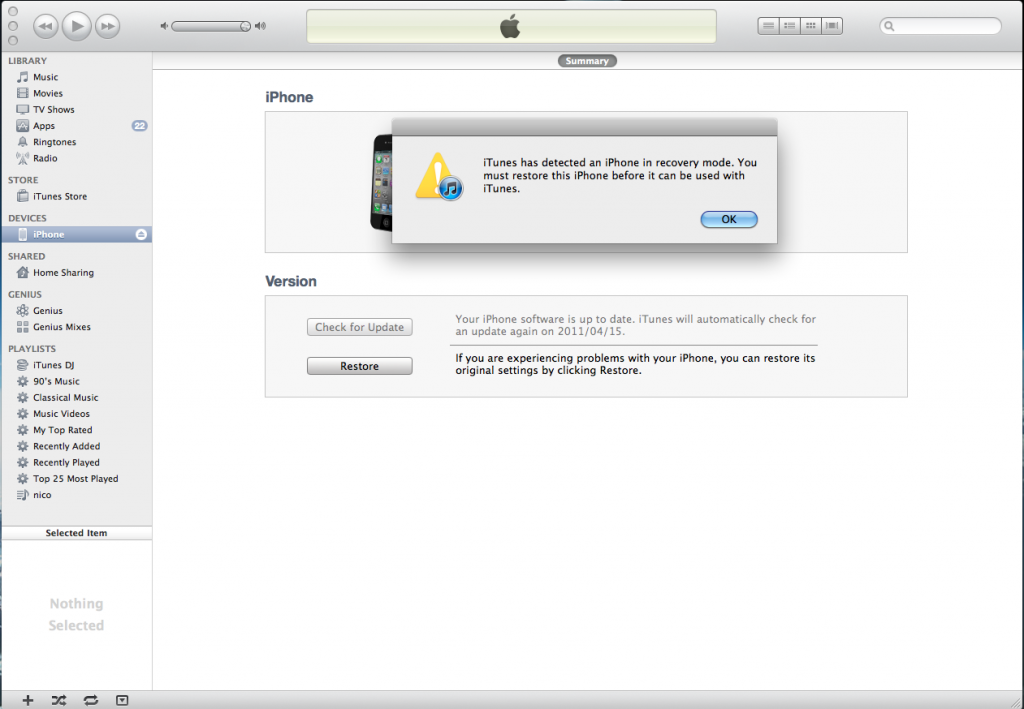

![Untethered jailbreak for iPad 2 and iPhone 4S slowly happening says MuscleNerd [Video]](/wp-content/themes/freshnews/functions/thumb.php?src=wp-content/uploads/2011/11/mzl.kblzajbc.320x480-75.jpg&w=55&h=55&zc=1&q=90&a=t) Untethered jailbreak for iPad 2 and iPhone 4S slowly happening says MuscleNerd [Video]
Untethered jailbreak for iPad 2 and iPhone 4S slowly happening says MuscleNerd [Video] ![How to unlock iPhone 4S using iOS 5 bug [no jailbreak]](/wp-content/themes/freshnews/functions/thumb.php?src=wp-content/uploads/2011/10/iphone-4s-introduction-video-white-bottom-closeup-001.jpg&w=55&h=55&zc=1&q=90) How to unlock iPhone 4S using iOS 5 bug [no jailbreak]
How to unlock iPhone 4S using iOS 5 bug [no jailbreak] ![Selected iOS apps gone free, iPhone, iPad and iPod touch [November 16]](/wp-content/themes/freshnews/functions/thumb.php?src=wp-content/uploads/2011/11/mzl.qipiybmf.320x480-75.jpg&w=55&h=55&zc=1&q=90&a=b) Selected iOS apps gone free, iPhone, iPad and iPod touch [November 16]
Selected iOS apps gone free, iPhone, iPad and iPod touch [November 16]  Google Music Store is now live, and free, in the US
Google Music Store is now live, and free, in the US  Superman by Chillingo has landed in the App Store
Superman by Chillingo has landed in the App Store
June 13, 2011 at 3:36 am
So, my friend wants me to jailbreak her iPhone 3gs. Her baseband is the newer 05.16.02 one. Would this custom os make or break her phone?
Reply
June 13, 2011 at 9:02 am
hi Patrick, yes that would work. Make sure she has iTunes 10.2.2 installed and not the latest 10.3.1
Reply
June 26, 2011 at 2:48 pm
To know which boot room you have I would add this step. This will give the absolute answer to the boot rom. F0recast check serial number which is not always clear. Or at least so it seams. Either way great write up.
To check iPhone 3G/3GS bootrom version:
Put your iphone in DFU mode.
(Connect your iPhone to iTunes, turn off, click power +home button for 10 seconds, leave POWER button after 10 seconds, holding HOME button)
iTunes will detect your iPhone in recovery mode.
Go To:
Start->Control Panel->Device Manager
In Universal Serial BUS Controller, you will find Apple Mobile Device USB Driver
Right Click and go to Properties, go to Details tab and select “Device Instance Path” from the drop down list box.
In that information, u will find [iBoot-359.x] at the end.
On a Mac:
Put the iPhone in DFU mode
Then navigate to “About this Mac”.
From there go to “More Info…”, and select USB on the list on the left.
Under the USB menu you can select “Apple Mobile Device (DFU Mode)” and that will bring up information about the iPhone.
About half way down it will have the iBoot information:
It will either be [iBoot-359.3]-old or [iBoot-359.3.2]-new.
To get it out of DFU mode just hold both the home and power button until it powers back on
I also used iTuens 10.3.1 with no problems.
Reply
June 30, 2011 at 1:42 pm
I tried to restore this custom firmware to my 3gs ios 4.3.3 & always getting an error on itunes. I am not sure wheather my device is old or new bootrom. I have tried f0recast and also through device manager but none of the options tells me about the bootrom. So, I tried both of them custom ispws. My device is not restoring to the offcial software. Any help will be appreciated. Please note I had iReb runnng in the background. I am getting error 1015 for both ispws and usng itunes version 10.2.2.12. Thanks in advance
Reply
June 30, 2011 at 1:52 pm
Did you read this post from John to find out your bootrom?
To know which boot room you have I would add this step. This will give the absolute answer to the boot rom. F0recast check serial number which is not always clear. Or at least so it seams. Either way great write up.
To check iPhone 3G/3GS bootrom version:
Put your iphone in DFU mode.
(Connect your iPhone to iTunes, turn off, click power +home button for 10 seconds, leave POWER button after 10 seconds, holding HOME button)
iTunes will detect your iPhone in recovery mode.
Go To:
Start->Control Panel->Device Manager
In Universal Serial BUS Controller, you will find Apple Mobile Device USB Driver
Right Click and go to Properties, go to Details tab and select “Device Instance Path” from the drop down list box.
In that information, u will find [iBoot-359.x] at the end.
On a Mac:
Put the iPhone in DFU mode
Then navigate to “About this Mac”.
From there go to “More Info…”, and select USB on the list on the left.
Under the USB menu you can select “Apple Mobile Device (DFU Mode)” and that will bring up information about the iPhone.
About half way down it will have the iBoot information:
It will either be [iBoot-359.3]-old or [iBoot-359.3.2]-new.
To get it out of DFU mode just hold both the home and power button until it powers back on
Reply
June 30, 2011 at 1:57 pm
…also…have a look at this post
Reply
June 30, 2011 at 2:19 pm
i did try it. the device is dead now
Reply
June 30, 2011 at 2:21 pm
actually I just found out my device is new bootrom
June 30, 2011 at 2:34 pm
thanx for the quick reply. still getting 1015 error
Reply
June 30, 2011 at 2:24 pm
restoring it now with new bootrom ispw..
Reply
June 30, 2011 at 2:32 pm
still getting 1015 error. Plz help
Reply
June 30, 2011 at 10:10 pm
anybody plz help
Reply
July 19, 2011 at 11:50 am
this might be late… but I think you already have an ipad baseband…
you can’t restore your 3GS to anything other than ios 4.1…
after restoring to ios 4.1 you should get error 1015, use ireb to kick off from this, then jailbreak it using whatsoever
good luck
Reply
July 31, 2011 at 9:51 pm
3GS IPHONE NEW BOOT ROM ON 4.3.3 IPAD BASEBAND STUCK ON APPLE LOGO STUCK IN DFU SO SCREWED UP AT THIS POINT, AFTER FLASHING IPAD BASEBAND..im in the biggest screw up ever, i have a 3gs new bootrom that had 05.16.02 baseband, i flashed ipad baseband successfully with 4.3.3 firmware that was on the phone from the getgo, it then rebooted fine i installed jailbreak me 3.0 and ultrasnow and unlocked it to my dismay after a reboot guess what… im tethered i used redsnow rc16, now then went and tried everthing cant restore cant do nothing with an of the redsnow, or itunes tried restore a custom ispw, wont work… how can i restore the same stuff on the phone… i know ipad baseband is not upgradeable i need specific steps to fix this without fail, i am not about to update to 4.3.4 then the phones worthless to me cause i need it unlocked and untethered.Ive tried changing host file, tried irec, 2 versions of itunes, stock 4.3.3 wont restore , custom 4.3.3 wont restore, rejailbreaking it wont do nothing only thing i can do is boot tethered and it still wont reboot after this is supposed to be an untethered ios and baseband combo????? why am i experiencing such hassle.
Reply
July 31, 2011 at 11:19 pm
have you tried restoring the jailbroken iOS using another computer?
Reply
June 30, 2011 at 11:05 pm
Is anybody here to help me??????????????????????????
Reply
July 22, 2011 at 5:42 am
I have 4.3.3 stock FW downloaded already. I have a 3GS running on 4.1 with iPad bb already kicking, the only think I know about my bootloader is that it is running 6.04 (I think). So can I use sn0wbreeze and create my own custom 4.3.3?
Thanks
Reply
July 22, 2011 at 11:00 am
yes, make sure you create it with iPad bb again
July 23, 2011 at 7:15 am
Well, snowbreeze never touches your baseband as far as I know. And given that I’m already running on 6.15.00, I don’t really have a choice. And I’m assuming that I need to run the TSS server as well as 4.3.3 is already closed. Am I correct?
Reply
July 23, 2011 at 8:17 am
yep
Reply
July 23, 2011 at 9:00 am
Thanks silversurfer for the prompt attention. You have no idea the many night I’ve been up looking for a response to this. So in my case:
1. Backup 3GS on iTunes
2. Make custom FW with snowbreeze
3. Place 3GS in DFU Mode *
4. Shift + Restore on iTunes
5. Take coffee break
6. Install unltrasn0w and appsync from cydia
7. Restart, and restore back up
* Note, this article here states to put phone on pwned dfu mode with iReb though http://everythingapplepro.net/?p=221#comment-4544 Any difference?
July 23, 2011 at 9:27 am
yes…use iReb to flush the phone before restoring with itunes
July 23, 2011 at 9:29 am
iReb will eliminate error 1600
July 23, 2011 at 9:03 am
Oh I forgot. After step #4. I need to start TinyUmbrella and start the TSS Server.
August 9, 2011 at 2:20 pm
Anyone who can offer some help – would be greatly appreciated. Here’s my situation:
Started with an Iphone 3GS (new boot ram) with Apple firmware 4.3.2 and baseband 5.16.02. I’m operating in a Windows 7 64-bit environment. Goal was to jailbreak and unlock in simplest manner, so I downloaded a pre-made custom firmware .ipsw 4.3.3 with baseband 6.15.00 made from Sn0wbreeze 2.7 and attempted restore through Itunes (latest version 10.4). Ran into error 3194, and duly circumvented with tiny umbrella (5.00.09). Next, faced error 1600, which I tried to address with IREB 4. This seemed to work, as phone went through restore process. However, at conclusion, instead of rebooting, screen went black and stayed there. Neither tiny umbrella nor IREB recovery fix have been able to kick the phone out of this mode. Tried to restore again with same firmware, which ended with error 1015 – and phone back in stuck black screen. Also tried the fix recover 43 application – this produced a flurry of activity on my iphone screen, starting with the following lines:
Greenpoison
Unable to find gBdevList
Unable to find fs_mount
Unable to find fs_unmount
Unable to find fs_load_file
Greenpoison initialized
And then large amount of scrolling data that moved too fast for me to record, but ended up where things started – iphone stuck in black screen.
My goal is to have a jail broken, unlocked phone, with the lastest firmware possible (enabling untethered boot). Can anyone give me instructions on how to achieve this, the more specific and idiot-proof the better.
Thanks,
Reply
August 15, 2011 at 12:16 am
loaded custom ispw on m 3GS using Tinyumbrella in the back, got stuck in DFU mode, fixed this with redsnow tehtered reboot. Unlocked SIM and synchronized my old data. Phone worked fine for some minutes until I put it in standby (black scree) fom where I cannot recover it anymore. Any idea?
Reply
August 15, 2011 at 12:24 am
No Idea. Try holding the power and home together until you see (if it does) the Apple logo, then release them
Reply
August 15, 2011 at 8:54 am
iphone doesn’t react on holding the buttons either. Itunes (2.2.1) still seems to recognize it as it asks to restore it. Any restore attempts fail of course (error 1601). Iphone doesn’t appear to do anything….
Reply
August 15, 2011 at 12:24 am
Will it work with itunes 10.3.0.54 ?
Reply
August 15, 2011 at 8:55 am
I have been using itunes 10.2.1 so far. Do you think 10.3.x would make a difference in this situation?
Reply
August 15, 2011 at 12:39 pm
Have you trying using iReb before restoring?
Reply
August 15, 2011 at 10:59 pm
iReb didn’t help. In the meantime I tried restoring to FW 4.1. The phone even lid up briefly and went black again. The attempt endet with an error 28 in itunes
Reply
August 15, 2011 at 7:25 pm
Having trouble downloading old bootrom version. website requires purchase of subscribtion.
Reply
August 15, 2011 at 7:27 pm
is there any other way to download the old bootrom version?
Reply
August 15, 2011 at 7:33 pm
NVM. I just had to reload the page like 5 times then it allowed my turn to download.
Reply
August 15, 2011 at 10:16 pm
Now im getting error 21 after restore in itunes. how can I get passed this?
i’ve tried TU on and off/unchecked Hosts to Cydia servers,
tried Reds0w’ed into pwnd DFU mode,
how is error 21 fixed?
Reply
August 17, 2011 at 10:06 am
Hi Deneb, did you fix your issues?
If not, create a new user account on your computer, install iTunes and restore the iPhone from the new user account. Use iReb before restoring.
Reply
August 16, 2011 at 12:56 am
But, would it work with itunes 10.3.0.54 ?
Reply
August 16, 2011 at 1:13 pm
Hi Marcelo,
You need iTunes 10.2.2
August 16, 2011 at 9:20 pm
But how can I adquire an iTunes 10.2.2 if mine is already 10.3?
Reply
August 19, 2011 at 9:41 am
I just found it over here http://www.oldapps.com/itunes.php?old_itunes=77
(Uninstalled 10.4 using Ccleaner)
Reply
August 18, 2011 at 2:37 pm
I currently have an iPhone 3GS running 4.1 with a baseband of 5.14.02 (it’s jailbroken, but not unlocked). if I want to upgrade the phone to 4.3.x so that I can jailbreak & unlock it, what should the process be since Ultrasn0w doesn’t support my current baseband?
My biggest concern is upgrading phone and having iTunes/Apple force the new baseband 6.15.00 down my throat…
Thanks in advance!
Reply
August 18, 2011 at 4:04 pm
Hi Tony,
as you said, upgrading to iPad BB is your only option with your BB. Ponder it carefully before doing it since there’s no turning back.
Reply
August 18, 2011 at 4:36 pm
Thanks for the quick response. will I be able to jailbreak / unlock with the new baseband then? Thanks!
Reply
August 21, 2011 at 10:40 am
So I had a bricked 3GS to try and revive-I believe it was running the 4.2.1 JB (and tethered unlock) with the updated 6.15 BB. The official Apple iOS update was ran on the phone (4.3.4) which caused the initial bricking. I was able to successfully get it back to a 4.2.1 JB, but only tethered. I found this page and figured I would give it a shot, but even after I had confirmed the the newer Bootloader (359.3.2), followed the steps and included iREB (which should always be run prior to a JB attempt, IMO), the custom .IPSW did not work-it would get bricked again. I did not want to re-install iTunes, and noticed that 10.2.2 was recommended (even though I am on the most recent-10.4.0.80), so I gave sn0wbreeze 2.7.3 a whirl and bam! Everything is working now at 4.3.4 with the 6.15 BB and the Ultrasn0w 1.2.3 unlocks of course. I hope this may help someone else who had to follow in my shoes today…
Reply
September 3, 2011 at 12:40 pm
I have iphone 3GS jailbreak iSO 4.1
I would like to know how upgrade to iOS 4.3
Since iTunes restore it doesn’t work
Thankx in advance
September 8, 2011 at 3:50 am
Hi all can someone help me I’m jailbroken on 4.1 with 6.15 baseband but I’m wanting to upgrade to 4.3.3 using snowbreeze I know I can’t upgrade the firmware update normally can it be done or am I stuck on 4.1 forever thanks
September 8, 2011 at 8:30 am
Using the latest redsn0w 0.9.8b7c you can restore JB 3GS with 06.15 BB to iOS 4.3.5.
Search, there’s a post on the site under the jailbreak tab
September 16, 2011 at 9:17 pm
Thanks for all your posts Silversurfer. I’m currently in 4.1 with BB 06.15(3GS new bootrom). What are the benefits to update to 4.3.3 ? There is any risk including the no signal and gps issue to update to 4.3.3? Do we really need to use TinyUmbrella then iReb to restore because the last time that I try with iReb i were stuck on DFU ? Because none so far said that he had completed the update with success. Maybe the people that have successfully updated don’t comments… Should I use the newer version of redsn0w or snowbreeze in order to patch the ISPW?
September 16, 2011 at 11:25 pm
Hi, the last version of redsn0w https://lovefortech.com/2011/09/06/restore-iphone-3gs-with-06-15-baseband-to-stock-ios-4-3-5-with-redsn0w-0-9-8b7c/ is what you need.
October 17, 2011 at 1:07 am
hi there.. i have iphone 3gs with 4.3.1 firmware and 06.15.00 baseband .. GPS isnt working and calls r being dropped !! so will upgrading to 4.3.3 fix it ?? how can i do that ?? r there any other ways to fix it ??
October 17, 2011 at 9:19 am
Hi, have a look at this post https://lovefortech.com/2011/09/06/restore-iphone-3gs-with-06-15-baseband-to-stock-ios-4-3-5-with-redsn0w-0-9-8b7c/